The device is Nokia's leading position as an interim smart phone that looks fantastic, especially in the words of CEO Stephen Elop's, who said that despite the successful sale of the first and last Meego smartphones, the company wants to focus onoperational system from Microsoft. It is quite amazing that Nokia abandoned the field that is potentially able to provide one of the most modern, most powerful and excitingoperating system.
PositioningThe device is Nokia's leading position as an interim smart phone that looks fantastic, especially in the words of CEO Stephen Elop's, who said that despite the successful sale of the last ii Meego first smartphone company wants to focus on operating system from Microsoft. The official announcement of this smart phone announced on 21 of June 2011. in Singapore, with a promise to phone sales to begin in late August. The company could not keep his promise since the device came sixth in sales of October.
Nokia in 2004. began with the development of the operating system for smart phones, and it seemed like a field experiment on the phone with a touchscreen. With the introduction of Apple iPhone 2007th year, the company been given more attention to the development of Maemo (operating system then had the name) when it was decided that just this operating system will be the right answer to a product from Apple. Existing products, however, the Nokia N800 and Nokia N900 were not able to be competitive not only in Apple, but their smart phones with the Symbian operating system. As a result of that decision, the company started to invest in Maemo / MeeGo. The total amount of investments in 2010. was larger than 300 million euros. In the past few years - more than a billion euros. With the arrival of Stephen Elop's a company no longer had plans for the active development of this area, and decreased the amount of attention that was given to it.
It is absolutely incredible story that Nokia abandoned the field that is, possibly, could provide one of the most modern, most powerful and exciting operating system. By the time of presentation of Nokia N9 models were already overcome all the "children's diseases" and this operating system had a lot of potential to win over large numbers of users. Moreover, for Nokia it is cheaper to support the model, rather than to face the fact that the Nokia N9 and before appearing on the market is doomed. Who in this world who bought the product will be further refined, as president of constantly repeated? No one.
Instead, Nokia's leaders opted for a different operating system. On the other hand, the company has invested significant resources in advertising appliance Nokia N9, as it is a true flagship. This is the only lead to new confusion. Delay of entry of this model on the market has led to people advertising campaign designed for this camera a month earlier understood as a call to rush to the stores in which this device is simply not there. This delay was of crucial importance.
Nokia is not the company itself could decide its stance when it comes to the Nokia N9. On the one hand, this device is in the future could rise to the entire line, but because of access to Nokia, it will not happen. On the other hand, the company is trying to sell the device is promising support for Meego in 2016. year. This is a device that is sold on the basis of a three-year contract, Nokia has provided funding for the development of ecosystems for Meego. A former partner in the project, Intel, tightened the relationship between the two companies. The end result was unexpected, since Meego did not receive any support. When it comes to Nokia, this decision was decisive. It's a shame. The potential of this device and the operating system was a great, in theory for about 5 - 6 years Meego could become one of the most popular and powerful operating system. Nokia has done most of the work and were ready to reap the fruits of your labor, however, the team decided to discontinue discontinue Meego OS development. And that is what is the worst in this whole story.
As the Nokia N9 positioned? Nokia has unveiled the device as a leading model, while the other quantity of devices that are sold in many countries, was minimal. The scope of available models has been limited. She reiterated the situation with the Nokia N900 as a model that is sold in quantities of 100,000 units worldwide, which was an absolute debacle. It seems as if Nokia decided to repeat the fate of a new model of the previous or they just wanted to make room for Nokia Lumia 800 (temporary flagship for WP7, which features the same chassis design as well as N9).
Compare photos of these two devices, you will not find any difference other than the operating system and some minor differences. The fate of Nokia N9 is sacrificed in order to increase the sales of Nokia 800 Lumia. That was another mistake by Nokia. The rejection of their own, the future operating system in favor of the operating system that has failed to prove its value was very bad move, viewed from any angle. It was clear that Nokia N9 is an ideal device with which it is necessary to change a few little things. This is not ideal or best smart phone device on the market - a question that you brought some novelties, whether it is distinguished by elegance and great potential will never be resolved.
For the average user this means only one thing - the device will never be used for many things such as this is the case with the iPhone OS, Android, WP7 operating system. The same thing happened with the Nokia N900 device. Unfortunately, this model has no future, was appealing to only one user group - enthusiasts. Those same people who like to buy Nokia N900 model and knew right away that you want the command line to change in their phone. When it comes to mass market, this situation was not clear because the device did not provide any additional features.For example, the lack of Twitter client for publishing photos and lack of alternative clients. This phone has brought many innovations, on the contrary, the user experience was poor, but when it comes to modern Symbian phones but at the level of WP7.
The end result is that we have an interesting phone for collectors, those who like exotic deals, but not the product for the mass market. Despite the advertising campaign, ordinary users have understood this and are not buying it. I am sorry this unit and the whole situation regarding MeeGo that could become a very important phone on the market, but not under these conditions.
For developers Nokia N950 Nokia unveiled the model, a complete copy of the N9 but with a QWERTY keyboard.
The design, size, controlsOne can not say that the Nokia N9 design was original in the market, which is quite unusual for Nokia. To a range in terms of the modified design of Apple iPod devices since the apparent similarity of the two devices.
The casing is made of polycarbonate plastics. The housing is integrated as to ensure that no creaks or the appearance of moving parts. To think that a set of polycarbonate material that is comparable to the glass like on the iPhone 4/4s, metal like many other models, it is simply impossible. This is a common plastic used for low-cost models, such as Ash line of Nokia.
Protective glass with a small curve of the edge is unusual, but welcome. Case, which comes with the device, it is also a plus. In my opinion the case is unnecessary. Quality izrađe housing is good, and scratches are almost out of view.The blows to the body of polycarbonate leaves bad effects since it may break.
Some users who have downloaded the protection of the screen saying that there is clearance between the screen and casing. It's not a massive problem and is probably associated only with poor development process, and chances are that the device is released. The service center this deficiency is corrected within a few minutes.
The desire to create an integrated appliance has reached the limits specified for this device. For example, Gorni side features a 3.5 mm jack is also available microUSB port. You need to pritisnet zipper and it opens. Plastic fastener is made as a hinged door. This move is pretty bad because when the phone is powered by an external charger, you risk losing the cover. If the phone to charge and place it on the bed next to you, you will lose the cover. For example, my friend is the first day I accidentally pulled the cover.
When removing the cover you can pull out the card micros. There are no disadvantages of using this type of card, just do not see each other often on the market. The battery is installed, which makes this model similar to Nokia N8 model, but with one big difference. If a replacement battery for the Nokia N8 model takes a little effort, since it is enough oodviti few screws using a suitable screwdriver, otherwise you need to know how to disassemble the entire phone.
On the right is the key for volume control and an on / off button. Unfortunately, the use of polycarbonate housing brings with it certain problems, the sound is pretty quiet.Ringing bells at the maximum setting is not enough to hear the phone when in a pocket or jacket. You can hear it but that's almost half the usual volume Nokia devices - for example, the sound is worse than the Nokia 6700 Classic, Nokia 5800, Nokia X6, etc..
Weight is 135 grams and its dimensions are 116.45 x 61.2 x 7.6 - 12.1mm. The device provides a sense of bulky camera in hand, but it fits in the hand and in pocket.
On the back of the device is 8MP camera and LED flash.
The device is available in four colors - white (which will be presented later), black, blue and purple. Officially, so far the company has introduced two colors - green and orange and has not yet released information about when the new colors appear on the market.
ScreenThe display features AMOLED technology devices and reflective surfaces. In the sun information remains readable on the screen, which is very good. The resolution is 854 x 480 at 3.9''diagonal. The picture quality, brightness, color and everything else is at the current market and leading, last year's models. There is nothing surprising - the screen is pretty good, but nothing incredible.
The display features Gorilla Glass protective layer that are more than a year ago perfected the other manufacturers. The shape of the screen area is also something that had already presented by other manufacturers.
Major drawback is the diagonal screen and a rather small font size, leading to difficulty in reading information from the screen. This is evident in the browser since the visibility of information worse than that of the iPhone 4/4x, Galaxy S/S2.
All this negative effect on viewing web pages, and when it comes to use other functions on it has almost no effect.
It is a capacitive screen and pressing is very pleasant, or at the iPhone Galasy S2, which is another step closer compared to Symbian products. Available is an automatic screen rotation, depending on the position of the device. The problem is that it comes one-way rotation, on the other hand one should bear in mind the fact that a large number of applications and the menu does not support rotation. Why this is so, it is not known but in the opposite direction does not work in many cases, not even in the standard menu. This has a negative impact on the standard functionality and what you want on your device.
Nokia says the phone has a built-in light sensor that automatically adjusts the backlight level to the ambient conditions. Unfortunately, this is not true because you can not see this konfigraciju but is available only way manual adjustments. The physical presence of the sensor is self-evident, but will later enable the automatic light change. This discrepancy between the official description of the apparatus and the actual situation is really bad.
BatteryThe device uses a lithium ion battery capacity of 1450m, the battery is not removable. According to the manufacturer, the battery can provide up to 380 hours of standby and up to 11 hours talk time. In Moscow the device worked for about two days with 40 minutes of calls a day and up to one hour of using other functions. In order to fully charge the battery should be 2.5 hours. In the menu you can see all information about the battery condition.
There is also a mode of energy conservation, can be automatically activated when the battery charge reaches a certain percentage of the charge. This is very convenient, although not exactly clear what the device off (reduced level of brightness or something).
This device and platform MeeGo show a big plus when working. The device can provide two days of work, a performance comparable to Android and iPhone-with the results, the strength of this device.
Unfortunately, some programs will lead to high energy consumption, especially when it comes to work in the background. What is it about, what are the programs in question, it is not known, but in this way the phone can be quickly emptied.
Some users have reported that the indicator light does not work while charging the battery when charging is not flashing, and then does not light up constantly. It is not known with what the problem is connected, the company has no explanation for this problem and sometimes it happens that disappears by itself. Attach great importance to this, however, serves no purpose.
MemoryThe device is available in two versions, with 16 or 64GB of internal memory.Memory cards are not part of any offer options.
In the version with 64GB meorje application is allocated 4.2GB, 2.1GB for applications and related data, while the user is left to the use of 57.7GB.
The device has 1GB of RAM. When comparing the different operating systems is not possible to determine the amount of RAM, not taking into account the intensity of the operating system resources. That would be an artificial comparison that would not bring any practical results.
Nokia N9 states that the most advanced version in terms of a multi-tasking, which is not impossible especially when one considers the amount of RAM. It is possible to run applications, they take up little memory (in theory this is true for all standard applications). I like working with applications, the memory will run the open sides, and officially states that provided support for 70 applications or functions. All this sounds great but after a dozen applications open, the navigation is difficult.
At the level of the operating system is not provided with automatic cleaning of memory (this is done in an emergency, when a problem occurs). In the menu you can set the fire while the default application only goes down, which is a big minus.Due to the opening, for example, video content and nekonvertovanog MS Word document, it starts to slow down and this is a standard situation that occurred at any time.
As part of Android, or iPhone OS provided are standard ways that do not REQUIREMENTS intervention by the user, but this is not the case here, this is a disadvantage. Readers who have seen a large number of applications in the video presentation highlights the fact that this is not a good comparison, forgetting that the operating system that should take care. On the other hand, that's fine. Users do not need to bear in mind that applications are open and which are not or to what to use or not use. This is normal. The device is meant to serve people, not vice versa.
It should tell you some information about the processor phone. The device uses the TI OMAP 3630 (ARM Cortex A8, 1GHz single-core), plus a graphics co-processor - PowerVR SGX530. In my opinion, this device is very fast and the slow down only when it comes to the emergence of complex problems. Could be compared with the leading Android model - for example, Samsung Galaxy S or Sony Ericsson ARC model. Dual-core models are losing in this case, as is obvious when it comes to work the menu, it is not as fast but for most users, this rate will be higher than sufficient.
Connectivity - Bluetooth, USB, WiFi, NFCUSB. Under USB settings you can choose one of the following modes:
Data Storage (Mass Storage USB) - phone memory and memory cards are detected, drivers are not required and the operating system recognizes the device without assistance.Sync & connect. Connecting a PC to synchronize data.Data transmission speeds reach 12Mb / s (depends on operating system and your computer). When the USB cable is detected, the phone starts charging.
Bluetooth. The device uses the old 2.1 + EDR standard that does not cause any problems, since the only advantage of only 3.0 speed file transfer, and that no other effect.
The phone has support for different profiles: Headset, Handsfree, Serial Port, calling, Networking, File Transfer, Object Push, Basic Printing, SIM Access and A2DP. Everything is standard and has already seen.
Wi-Fi.802.11 b / g / n standard is supported, but this is not the first model in the market with such a range of protocols. From nedstataka too long to mention scanning the network. It is possible that the problem related to psootjanje multiple networks. Other options for this feature worked without a hitch.
NFC. This is the first model that supports NFC tags and work with them. The work depends on the countries and provided support. In fact, it is completely unnecessary unless you switch something from one phone to another using the same standard.
CameraNokia N9 camera model features a unique range of solutions that can be considered unusual for this market. Most phones have a 16:9 screen, not 4:3 as was previously the case. In order to adjust the picture via a wide-screen display, you can increase or reduce the resolution. Nokia N9 using 8.7MP sensor that reduces the image along the 16:9 aspect ratio, that is, provided the average resolution.Similarly, 4:3 provides decent picture. See the illustration in order to gain insight into how to shoot pictures in two formats.
Camera Specifications are as follows:
Maximum resolution is 3248 x 2448 for 4:3, 3248 x 2160 for 3:2, 3552 x 2000 for 16:9Aperture 2.2, focal length 28 mmAutofocus, touch-sensitive control of focus, constant focus on the subject when shooting video.Focusing from 10 cm to infinityDigitlani zoom x4 (including video mode)Geo-tagging, the addition of place names (the option is disabled by default)The ability to add up information about the authorRecording video at 720p (1280x720 pixels, 30 fps)Two microphones for video recording, stereo sound.
Describing the camera manufacturer refers to the fact that they were limited in the size of the module and that he had a 70% lower than that available in the Nokia N8 model. In my opinion this is not an appropriate comparison because the camera of the Nokia N8 selected by a different principle. In any case, the camera per day provides excellent results. By default the camera is set to 16:9, and here is given a view on a 4:3 ratio. Depending on what you like, to choose as the default setting.
Unfortunately, the device does not have the hardware camera button, control is via the screen. The time you spend to find the camera button on the screen void that works very fast. Nokia says that this is the fastest camera, but did not. A large number of devices is faster. For example, Sony Ericsson Xperia Ray. By comparing the speed of a point is meaningless, the camera is fast and that is enough for most situations. Accordingly, the statements of the fastest cameras should be left to experts in marketing.
Focus can be set to the screen and shooting video. There is an automatic identification of individuals. When the shutter button is retained, the unit focuses on the subject (blue square). Normally, when shooting landscapes, people and objects at a distance of 25cm above focus is not required, it is all done automatically.Another thing - for shooting a subject at close range it is necessary to press the button and wait for the camera to perform focusing. The camera is well demonstrated when working with objects in motion, so it is better to choose the static objects. All settings are made through the screen, while their rapid change is possible through the menu. A number settings. These include the possibility of scene selection - Automatic, Macro, Landscape, Portrait, Night, Sports, flash mode - On, Off, Red-eye reduction. White balance - Auto, Sunny, Cloudy, Fluorescent, Incandescent. Lighting compensation from -2 to +2.
Filters (only options are the first software update pom - black & white, sepia, vivid, negative, solarize.
Selecting the ISO value - Auto, 100, 200, 400 and 800th
Format photos - 16:9, 4:3, 3:2. Determine who is important in the picture and focus on that. Name of creator photos - here you can add a name or anything else as the label that will be added to all photos. Geo, called the conversion of countries, cities or areas.
When recording device can be rotated as you like, a camera interface is customizable. It is good to mention the ability to preview images in just a few seconds or permanent, and can be used to zoom (which is a unique opportunity, according to Nokia, and although the Samsung S2 Galaxy the same options available).
An unusual feature is the built-in photo editor. It is simple and no special settings.For other models it is possible to preserve the original file and edited under a different name. In the Nokia N9 and the original and edited versions of images are stored. In this case the user is available only other option and it is impossible to find the original file. In view mode, however, changes can be undone at any time, to get to the original photo. In my opinion this option is completely useless as they will be performing photo editing know that they saved under a different name.
LED flash is powerful enough, even though it has its plus and minus. I think the images that I create with flash quite revealing.
with flash Without flash
The transition between Maemo5 MeeGo and completely changed the operating system interface. The new interface has been successful - Swipe. The idea of this interface is that the phones do not have control buttons, except the unlock code.Therefore, the control should be on the screen. It is possible that such a radical approach founded on the ideas Apple iPhone with a desire to outdo the competition. At the same time, however, Apple has realized that the hardware buttons essential for a number of situations, for example, start the camera the screen is not a good idea.
Swipe This is the original user interface that made it simply has nothing to blame.The phone's standby screen displays the clock and icons for various events (with the update to version 1.1, increased the number of icons). A large number of users will surely delight in the fact that sleep mode does not have to use any hardware key, which is very rare.
The side button unlocks the screen and then displays the main screen with all the messages (of the received messages, phone calls, notes, calendar, etc.). The space on the screen gradually fills messages so they are empty most of the screen.Unfortunately, unlike most of the menu function call using this display case. What's the problem - it is not known, but it is a regular occurrence.
It is also possible to expand the screen and then gets panel with four icons - set of numbers, messages, and Web cameras. The implementation is nice, but sometimes too complicated.
With the locked screen, you can scroll left and right finger, after which you'll see three types of screens that make up the ideology Swipe user interface. One of the screens makes vertical rectangles of open applications. It is possible to close this screen through the applications menu and close one or all applications. In the first version of the software in the menu you can configure the application by entering the gesture of opening and closing. Since version 1.1 MeeGo is on by default, but can be set to be closed.
The next screen is not as interesting as it follows to unlock the screen. It contains messages and events, and weather. Also, it is to be found and options for accessing social networks that are configured on the device. For most applications, this screen is not needed, because they do not provide meaningful information and delivers functions that already exist, some statuses are displayed on the screen, but are not represented on the other. All in all, why the manufacturer decided to include this screen is a mystery to me.
Finally the last screen - the main menu. Four icons in a row and the ability to create almost infinite number of rows. Phone by default has two of these screens, but you can add icons. You can sort the icons in its sole discretion, and create your own direktorijma not possible or change the menu layout. In okolnositma where there is no program for MeeGo, this decision makes sense, so it is possible to fill two screens, up to three. This reminds me of a solution that exists in the Windows Phone 7 in which there is an endless list of applications. But even if there is sorting by name, it is not the case. In some ways, this ideology is similar to that which was applied in the first Vezija Android, where such lists also exist. However, today most of the manufacturers on their phones have sections with similar features, plus the ability to create a shortcut on the desktop. With this concept MeeGo no shortcuts, desktop applications and the like. Probably the reason is the fact that it is a crude version Swipe user interface is still no logical conclusions. On the one hand, Nokia has sought to achieve simplicity and speed of the interface (similar to a Windows Phone 7) while the other assumed that this device will be complex and will have a lot of software. The solution could be found in the evolution of the concept with the next version could have folders, widgets, or something else. However, given that the next version of the interface will not be MeeGo and that this name does not appear anywhere else except in relation to the model N9, it is useless to talk about any improvement.
The fact that the Nokia N900 was imperfect in many ways (as if for no other reason we have to say because of the lack of support for USSD commands) does not deny the fact that N9 does not have too many strandardnih implementation characteristics. For example, the phone does not have the option to speed dial numbers. It simply does not exist. Also, most devices that have the option to enter a phone number or letters of offer you suggestions from the book to avoid having to enter a complete number or name. It does here. Similar inconsistencies are many in the unit, where these things start to notice only in the daily use of the device.
The text on the screen and keyboard are implemented properly, Having regard to the particularly heavy burden of Nokia. Switching between languages can be done with one touch. QWERTY keyboard may be horizontal or vertical. With the menu selected active languages you can switch to another by moving the finger to the side. In version 1.1 appears Swype keyboard is much better than the one developed by Nokia. I recommend the use of a keyboard that is much nicer.
The last element of the interface that is worth mentioning is the status bar. It shows the battery life as well as many other indicators. Click on the icon you can change the profile of the battery - no sounds, only one tone or ring tone. Also, you can turn off Bluetooth and WiFi if they are active at a time. Status bar is very aesthetic, but nothing more.
MultitaskingTelephone implemented a limited type of multitasking, which means that you can open applications as you want, until such time as the phone has enough resources.Once the resources become scarce, the device will zatvorti earliest open applications (those that do not work in the background and consume memory at the same time).
In theory, this kind of multitasking may work well but N9 in the imlementirana very poor, mainly due to poor implementation of resource distribution. Nokia has not provided that they are adequately estimated how many resources it needs. The pimer, video for this test shows that the phone after reviewing video slows down and try otvatanja documents leads to reboot-ing. This is bad multitasking implemented.
Unfortunately, at this point we can say that the model N9 well-implemented multitasking. The main problem is that it is a device in terms neusavršenom software that is unlikely to be radically improved. Also, advising the user to close the program before you do anything else is not very smart. Users should be the one who will have something to open in memory. This is a phone problem, and if he does not mžoe to solve it, up to the phone, not by the user.
ContactsPhonebook can display the SIM card as well as with social networks (for example, Gtalk, Facebook). The device has to synchronize contacts with any of the services, but this is not an easy task. I have no doubt that many of the contacts are stored in MS Outlook but sync with this program is not possible. This is a big minus for the device. The best option is to have contacts in Gmail, since it is present in an order similar to the phone. However, starting small problems here since I was able to transfer contacts from Gmail, one of Google Talk that Prenses records in the calendar, but not to transfer them to a phone name. The secret is that Gmail konfigrišete within the MS Exchange profile and will then be synchronized biiti contacts. Why do the initial sync did not work so I do not know. The solution to this problem every user will be happy because he managed to win the phone.
In my case, synchronization did not cause any problem with entries, but some users may have problems with encoding.
Contact list is in alphabetical order, while the second sort order by frequency of access which is convenient for network services. Partial replacement for the lack of options for speed dial numbers can be offered Favorites option, with favorite numbers shown in the list. Like the list in front of each name has an icon with a picture or initials of the person.
On the right is the line of the letter and scrolling lists follow its movements. Sorting is according to the language menu. If the menu is in English, the first contact they have in that language and then those on the other. This is done conveniently and accurately.
Search for contacts made on a line search. Nea special niche here.
When it comes to entering information for a person's name without any limitations, where you can choose different types of phone for the person that you enter in the directory, as well as additional information (address, website, etc.). Overall, the book is level with the typical modenrim uređajma. For each person in your phonebook you can assign a separate ringtone.
All contacts are stored in one file. Other options are not available for export (via MS Exchange server switching can be done, but there is a lot of troubles with encoding).
SearchThis is a very handy tool to search different things on the phone. By default, this window displays the results of earlier search (without prompting, only the results).You can search in all applications, except for social networks such as Twitter.Search for all menu names, contacts and so on. If you find the desired term, you can use Google.
The browser is built on the platform Webkit2 significantly by the company advertises. The first thing you see and what will surprise is the lack of browser settings. No, absolutely nowhere. Simple, just have a browser in which you can view the website, but according to their priorities konfgiurisanje not possible. For example, in some situations I want to disable downloading files, a task which in mobnilnim networks can be very slow. Of course, such an opportunity I could not find.The browser supports the following standards - HTML5, CSS 3, XHTML.
Phone does not support flash. Is it a plus or a minus, not for me to say, it all depends on your preference. Despite the fact that for some it may be less, Apple proves to be successful for years to work without a flash.
In the browser enter the address of a site to visit. By default they are present links to sites you have visited before. During the input addresses are automatically displayed addresses previously visited sites that match what you type. Unfortunately, as I mentioned earlier, the browser does not have support for Flash, and many elements of the site will not be displayed properly. If you open a page to this device and another which is based on another operating system, you'll see the difference.
Screen size is too small for comfortable view pages in a vertical orientation in which the letters are really too small and unreadable. Double-clicking on the column of text is selected so that it is expanded, however, what will this show be a lot depends on how much space is needed for the column. Some sites in this way more readable, but it is not the case with everyone.
Guarantee a good result is achieved only in landscape orientation in which the size of the letters better. Using strokes with two fingers is possible, but when you read text from a site that is not possible but you have to scroll through the page.
Support for RSS. It is a simple way to view feeds. Here there are no problems at work.
Unfortunately, I can not say anything specifically related to the browser. No adjusted and main characteristics are the main thing related to this search engine. I must say that this browser is not even close to solutions that exist within the iOS / Android operating system. Also, the browser has some unsatisfactory karaktetristike that annoyed you in svakodnenvom use, such as lack of storing passwords, user names and autokompeltiranja entry.
PostsAt one site shows all of your chats, messages from social networks and SMS / MMS messages. Korenspondencija is presented in the form of chat and other options are not supported. Individual messages can be sent to other numbers or copy. Add a picture, sound, video will automatically convert your message into an MMS.
The list includes icons that lets you choose the service and write a specific contact.Within this model have provided no pattern, or anything like that. Everything is simple and aesthetic, but on the other hand, many details need to be added to this section was indeed functional.
MailYou can add different email accounts and still have a folder for all emails. Within Gmail you can add attachments using the standard client (as part of other accounts, it is also possible). Problems can arise with the encoding. Generally, the mail client works well, supports HTML when you view messages. Available support for POP3, IMAP, and Mail for Exchange. Contributions are not displayed in the message body, and they must be loaded separately. For most of the functionality of e-mail will suffice.
CalendarIt supports multiple calendars in a combined presentation of events from different calendars that are highlighted. They are available daily, week and month views.Everything is convenient, comfortable and there is no reason to complain. Events can be repeated. In this case, participants can add the event, which will automatically be sent a reminder. Less here is the fact that Google can sync only one calendar, which can be tricky when to synchronize say business and personal commitments.
ClockAlarms can be set for any melody and of course the moment svaom including Snooze option. I like the way it is shown the time.
GalleryPhotos and graphics files are displayed as thumbnails and have a unique type of geotagging - display name of the place where the photo was created so you can remind yourself where you created memories. You can also create their own tags, so you can assign a single photo tag your favorite pictures. Built-in photo editor is very simple and does not offer many options, but most users will be enough.
MusicIn addition to standard mp3 format (320kb / s), AAC and WMA, the phone supports FLAC. A full list of supported codecs is as follows - MPEG-4 AAC, eAAC, eAAC +, MPEG-1 Audio Layer2 (MP2), MPEG-1 Audio Layer3 (MP3), WMA 9, WMA 9 Voice, Lossless WMA 9, WMA 9 Professional and 10, Dolby Digital Plus (AC-3 & E-AC-3), FLAC. For music lovers, this will be pretty good. The player looks functional to the main page shows the nine icons albums futures, and there is a standard sort by artist, album, tracks, playlists. Also available is a hidden access to OVI store.
When you listen to album can be set to repeat tracks, or you can choose to play tracks randomly. Unlike the Nokia N900, playlists are not supported by the user. As a solution may be advised to add a favorite song, so they will be at the appropriate playlist. In this case, the phone reads them as one album. Reading a directory is not supported by any tag. Starting from version 1.1 to control the player's buttons are on the locked screen.
When you listen to the music tracks you can see information about them while OVI Music provides links to the tracks on the assumption that they are available.
Music playback quality is good, better than Android teefona, but significantly worse than the iPhone, somewhere in the medium.
VideoThe device supports the unconverted video (DVD Rip, etc). Supported formats and codecs such as H.263, MPEG4-SP and ASP, H.264 BP / MP, WMV9/VC-1 and MKV (Matroska). Problems with video playback does not, fajliovi open and play without any problems, and the sound does not escape from the synchronization.Unfortunately, there are no more options. For example, the subtitles can not be enabled or you can choose the sound from the video.
I do not like the way the video. In advanced podešavajima, you can see how long the video is played. The player supports Dolby Mobile Plus the sound, but my impression is that there is no particular change when this option is enabled or disabled.
Ironically, although given the diagonal, using the device to watch videos is nice enough and not much of a criticism. It is true that the diagonal is not sufficient, but the quality is acceptable. The unusual thing is that when watching video content with the image edges are clearly visible pink color. They can appear in different places and have nothing to do with the imperfections of pictures, odnsono player and screen. This is not always nervirajuće, you just need to click the screen, control panel will disappear and with it the line.
Maps and driving navigation modeIt is obvious that Nokia decided to install this device installed Nokia Maps, which are present in smart phones based on Symbian operating system. As for the quality of coverage, the number of countries are not different compared to previous solutions, at least I did not see the difference. You can upload individual countries and continents. Your phone comes pre-loaded maps of the countries where the unit is sold.
Since the maps have been transferred from another operating system, the question of performance. Multitasking has been changed, but as I mentioned earlier, does not work well when it comes to demanding applications including maps. Probe is manifested for example by starting to use navigation, kooridnate enter a certain level, the device begins to show you the route and suddenly comes to the freezing of device. Sometimes this happens randomly, sometimes the phone just does not load map. In any case, this problem manifests itself in all its glory.
Example of using this device is my trip to San Francsiko for which I have used Nokia N9 as a primary navigation device (T-Mobile card). To start using the device if you have not used the navigation takes about 5 minutes, and each subsequent run requires about 30 seconds. Positioning accuracy is not caused a problem, it worked well. The accuracy of maps is also good. However, here the problem points were of interest because they were poorly organized. For example, Google Maps for a few seconds you can see all the museums are nearby. As part of Nokia Maps I had at the endless list of what the program is believed to have museums, but they were only shops with souvenirs, so use this option in the Nokia Maps is not very convenient.
The overall usability of online navigation in the Nokia N9 is očaravauća. When traveling from point A to point B and it somehow works, but if you want to see what is interesting in a country or city maps that simply can not show (unless you find yourself in a place where around 100km no museums or restaurants.
Such navigation can only meet someone who is not accustomed to the benefits of additional features. In large cities, the navigation is at the level of most of the navigation service is available three-dimensional maps, satellite photos, and more.However, as a final conclusion I must say that some other programs are more like them. The biggest gripe when it comes to navigation refers to its instabilities and the need to remember that when you want to work with the navigation section is necessary to empty the memory.
OVI MusicNokia Music Store, a standard set of artists, albums on regular prices. Did not have any specifics.
ShopThe prefix in front of the OVI store is gone and this is understandable considering that the concept is proved. The service from Nokia, despite the large number of Nokia devices that are in use now is not very demanding. Shop pirkazuje all applications that are available for MeeGo, but their number is not large. In a month, as I studied this shop I found not too many new applications, only a dozen.Catastrophic is the fact that users of this phone all over the world are united in the sense that use only a small number of applications that are made for this model. For example, the degree of desperation in terms of applications the application Whats App.
A small number of applications means above all that a small number of people bought this product, but also proves that the developers have no interest in working for the MeeGo platform, unless you want to undertake voluntary work.
If someone says that MeeGo will soon be available with a number of related applications, then you know that this one is not right. In this way a complete history sumarizovana MeeGo operating system - endless waiting for the developers and people who can create something. Also, you'll see something like this and when you see what the manufacturer offers this model in the box. It relies on something which is absolutely not worth having.
OrdersYou can configure all the accounts, starting with electronic mail, endless social networks. Unfortunately, Facebook client after every time the device requires to re-enter a password, which is irritating.
Facebook / TwitterCustomers of the relevant social networks. Since version 1.1 the option is available in the Twitter client a picture. Other changes are not worth mentioning. Both clients are inferior to alternative programs for other operating systems, on which there are many more choices.
SettingsThe phone has a special mode that allows its use during flights. You can also choose the brightness to save battery power. Since the device is not poseduuje profile you can set individual sound effects. Desktop screen is only available to install the wallpaper, and this option is not available nowhere else. The phone memory can make a backup copy of all information. The other settings will not say since they do not offer much else.
CalculatorNormal applications - everything is simple.
DocumentsAnother application that requires a certain refinement - it sometimes happens that large open MS Office or Adobe PDF files is no problem, sometimes it comes to freezing. Editing documents is not possible, only preview.
Weather forecastAccuweather simple application, but it is not a complete version with no commercials. As part of the Nokia N9 it is displayed with a banner.
InstructionsInstructions on how to use the phone. Everything is plain and simple.
Wi-Fi HotspotIt is an option that is known from the Symbian operating system. Also, there are problems with Traction, sometimes affect the overall performance.
NotesStandard text notes. Everything is normal.
FeedsCheck-in RSS feeds. Everything is very aesthetic, there is no automatic updating.Functionality at the last decade.
SkypeNormal Skype client, quite simple, delivers. Can lead to restarting the phone. Affect the stable operation.
The usual list of contacts and names can be integrated in the phone book. We make it easy.
GamesPhone of the games has Angry Birds (older version). New is not available (and he did not believe it would be as fast as on other operating systems), then the Galaxy on Fire 2 (one of the favorite games in recent times, it comes with a large number of devices), RealGolf 2011 and NFS Shift. These games are there and to show you that is not really much you can expect new titles in the future for this platform. Simply no one wants to create content for the market as small and that includes only one device, such as the Nokia N9.
ConclusionFrom time to time Nokia phones disappointed me because of their unstable work-ing and reboot the device by itself for no apparent reason. In his first and certainly the last MeeGo device, the company has outdone itself. On various forums fans of this device are presented numerous examples of how the device reboot heard. The company advised them to wait for the next version of firmware. All this is reminiscent of the non-stop dance - waiting for the next firmware that Nokia will be issued, and one that needs to fix the error, and one that will finally be stable. And so from month to month. It is time to actually call a spade a spade - Nokia N9 is a very attractive device, MeeGo has great potential for real development, but what he did when The companies decided to issue the N9 MeeGo operating system is simply not a commercial product.
If you are not critical to how your device works, you're ready to swallow a number of reboot-ing and to empty the memory every time you want to use more demanding applications, this device would be perfect for you. He will long occupy your time and your hands. However, in its imperfect form, and without a lot of programs that are available to users, this device has no future.
When we talk about the price of this device is that it certainly does not justify this combination of hardware and software, but on the other hand, this device is a true rarity, and if you buy it you can be proud to own a device that Nokia has spent several years of development and more than billion euros. When it comes to selling the device, it is another disappointing failure for Nokia. Sales of this model is only slightly better than the sales of the N900, thanks to the huge publicity machinery which has been launched for this model.
I am still amazed at how the company managed to make iuređaj like good design, excellent hardware and software that is very good as the end result is so bad. It is clear that the unit does not use the full extent you will not experience all of its problems. Mređutim, in this case the question is, why you bought a smartphone only to typed messages. I can not understand how someone could consider Nokia N9 stable condition and simply overlooked its problems. This model will buy only those who are big fans of the Nokia brand, and who do not mind paying a large amount of money for non-competitive device.
PS. Since the beginning of November of Nokia Service Centres The companies have started to receive complaints related to the problem that manifesotvao by the device is realized with the SIM card contact. I did not verify this information, but the two devices with which I came into contact with one began to emerge of these symptoms.
PositioningThe device is Nokia's leading position as an interim smart phone that looks fantastic, especially in the words of CEO Stephen Elop's, who said that despite the successful sale of the last ii Meego first smartphone company wants to focus on operating system from Microsoft. The official announcement of this smart phone announced on 21 of June 2011. in Singapore, with a promise to phone sales to begin in late August. The company could not keep his promise since the device came sixth in sales of October.
Nokia in 2004. began with the development of the operating system for smart phones, and it seemed like a field experiment on the phone with a touchscreen. With the introduction of Apple iPhone 2007th year, the company been given more attention to the development of Maemo (operating system then had the name) when it was decided that just this operating system will be the right answer to a product from Apple. Existing products, however, the Nokia N800 and Nokia N900 were not able to be competitive not only in Apple, but their smart phones with the Symbian operating system. As a result of that decision, the company started to invest in Maemo / MeeGo. The total amount of investments in 2010. was larger than 300 million euros. In the past few years - more than a billion euros. With the arrival of Stephen Elop's a company no longer had plans for the active development of this area, and decreased the amount of attention that was given to it.
It is absolutely incredible story that Nokia abandoned the field that is, possibly, could provide one of the most modern, most powerful and exciting operating system. By the time of presentation of Nokia N9 models were already overcome all the "children's diseases" and this operating system had a lot of potential to win over large numbers of users. Moreover, for Nokia it is cheaper to support the model, rather than to face the fact that the Nokia N9 and before appearing on the market is doomed. Who in this world who bought the product will be further refined, as president of constantly repeated? No one.
Instead, Nokia's leaders opted for a different operating system. On the other hand, the company has invested significant resources in advertising appliance Nokia N9, as it is a true flagship. This is the only lead to new confusion. Delay of entry of this model on the market has led to people advertising campaign designed for this camera a month earlier understood as a call to rush to the stores in which this device is simply not there. This delay was of crucial importance.
Nokia is not the company itself could decide its stance when it comes to the Nokia N9. On the one hand, this device is in the future could rise to the entire line, but because of access to Nokia, it will not happen. On the other hand, the company is trying to sell the device is promising support for Meego in 2016. year. This is a device that is sold on the basis of a three-year contract, Nokia has provided funding for the development of ecosystems for Meego. A former partner in the project, Intel, tightened the relationship between the two companies. The end result was unexpected, since Meego did not receive any support. When it comes to Nokia, this decision was decisive. It's a shame. The potential of this device and the operating system was a great, in theory for about 5 - 6 years Meego could become one of the most popular and powerful operating system. Nokia has done most of the work and were ready to reap the fruits of your labor, however, the team decided to discontinue discontinue Meego OS development. And that is what is the worst in this whole story.
As the Nokia N9 positioned? Nokia has unveiled the device as a leading model, while the other quantity of devices that are sold in many countries, was minimal. The scope of available models has been limited. She reiterated the situation with the Nokia N900 as a model that is sold in quantities of 100,000 units worldwide, which was an absolute debacle. It seems as if Nokia decided to repeat the fate of a new model of the previous or they just wanted to make room for Nokia Lumia 800 (temporary flagship for WP7, which features the same chassis design as well as N9).
Compare photos of these two devices, you will not find any difference other than the operating system and some minor differences. The fate of Nokia N9 is sacrificed in order to increase the sales of Nokia 800 Lumia. That was another mistake by Nokia. The rejection of their own, the future operating system in favor of the operating system that has failed to prove its value was very bad move, viewed from any angle. It was clear that Nokia N9 is an ideal device with which it is necessary to change a few little things. This is not ideal or best smart phone device on the market - a question that you brought some novelties, whether it is distinguished by elegance and great potential will never be resolved.
For the average user this means only one thing - the device will never be used for many things such as this is the case with the iPhone OS, Android, WP7 operating system. The same thing happened with the Nokia N900 device. Unfortunately, this model has no future, was appealing to only one user group - enthusiasts. Those same people who like to buy Nokia N900 model and knew right away that you want the command line to change in their phone. When it comes to mass market, this situation was not clear because the device did not provide any additional features.For example, the lack of Twitter client for publishing photos and lack of alternative clients. This phone has brought many innovations, on the contrary, the user experience was poor, but when it comes to modern Symbian phones but at the level of WP7.
The end result is that we have an interesting phone for collectors, those who like exotic deals, but not the product for the mass market. Despite the advertising campaign, ordinary users have understood this and are not buying it. I am sorry this unit and the whole situation regarding MeeGo that could become a very important phone on the market, but not under these conditions.
For developers Nokia N950 Nokia unveiled the model, a complete copy of the N9 but with a QWERTY keyboard.
The design, size, controlsOne can not say that the Nokia N9 design was original in the market, which is quite unusual for Nokia. To a range in terms of the modified design of Apple iPod devices since the apparent similarity of the two devices.
The casing is made of polycarbonate plastics. The housing is integrated as to ensure that no creaks or the appearance of moving parts. To think that a set of polycarbonate material that is comparable to the glass like on the iPhone 4/4s, metal like many other models, it is simply impossible. This is a common plastic used for low-cost models, such as Ash line of Nokia.
Protective glass with a small curve of the edge is unusual, but welcome. Case, which comes with the device, it is also a plus. In my opinion the case is unnecessary. Quality izrađe housing is good, and scratches are almost out of view.The blows to the body of polycarbonate leaves bad effects since it may break.
Some users who have downloaded the protection of the screen saying that there is clearance between the screen and casing. It's not a massive problem and is probably associated only with poor development process, and chances are that the device is released. The service center this deficiency is corrected within a few minutes.
The desire to create an integrated appliance has reached the limits specified for this device. For example, Gorni side features a 3.5 mm jack is also available microUSB port. You need to pritisnet zipper and it opens. Plastic fastener is made as a hinged door. This move is pretty bad because when the phone is powered by an external charger, you risk losing the cover. If the phone to charge and place it on the bed next to you, you will lose the cover. For example, my friend is the first day I accidentally pulled the cover.
When removing the cover you can pull out the card micros. There are no disadvantages of using this type of card, just do not see each other often on the market. The battery is installed, which makes this model similar to Nokia N8 model, but with one big difference. If a replacement battery for the Nokia N8 model takes a little effort, since it is enough oodviti few screws using a suitable screwdriver, otherwise you need to know how to disassemble the entire phone.
On the right is the key for volume control and an on / off button. Unfortunately, the use of polycarbonate housing brings with it certain problems, the sound is pretty quiet.Ringing bells at the maximum setting is not enough to hear the phone when in a pocket or jacket. You can hear it but that's almost half the usual volume Nokia devices - for example, the sound is worse than the Nokia 6700 Classic, Nokia 5800, Nokia X6, etc..
Weight is 135 grams and its dimensions are 116.45 x 61.2 x 7.6 - 12.1mm. The device provides a sense of bulky camera in hand, but it fits in the hand and in pocket.
On the back of the device is 8MP camera and LED flash.
The device is available in four colors - white (which will be presented later), black, blue and purple. Officially, so far the company has introduced two colors - green and orange and has not yet released information about when the new colors appear on the market.
ScreenThe display features AMOLED technology devices and reflective surfaces. In the sun information remains readable on the screen, which is very good. The resolution is 854 x 480 at 3.9''diagonal. The picture quality, brightness, color and everything else is at the current market and leading, last year's models. There is nothing surprising - the screen is pretty good, but nothing incredible.
The display features Gorilla Glass protective layer that are more than a year ago perfected the other manufacturers. The shape of the screen area is also something that had already presented by other manufacturers.
Major drawback is the diagonal screen and a rather small font size, leading to difficulty in reading information from the screen. This is evident in the browser since the visibility of information worse than that of the iPhone 4/4x, Galaxy S/S2.
All this negative effect on viewing web pages, and when it comes to use other functions on it has almost no effect.
It is a capacitive screen and pressing is very pleasant, or at the iPhone Galasy S2, which is another step closer compared to Symbian products. Available is an automatic screen rotation, depending on the position of the device. The problem is that it comes one-way rotation, on the other hand one should bear in mind the fact that a large number of applications and the menu does not support rotation. Why this is so, it is not known but in the opposite direction does not work in many cases, not even in the standard menu. This has a negative impact on the standard functionality and what you want on your device.
Nokia says the phone has a built-in light sensor that automatically adjusts the backlight level to the ambient conditions. Unfortunately, this is not true because you can not see this konfigraciju but is available only way manual adjustments. The physical presence of the sensor is self-evident, but will later enable the automatic light change. This discrepancy between the official description of the apparatus and the actual situation is really bad.
BatteryThe device uses a lithium ion battery capacity of 1450m, the battery is not removable. According to the manufacturer, the battery can provide up to 380 hours of standby and up to 11 hours talk time. In Moscow the device worked for about two days with 40 minutes of calls a day and up to one hour of using other functions. In order to fully charge the battery should be 2.5 hours. In the menu you can see all information about the battery condition.
There is also a mode of energy conservation, can be automatically activated when the battery charge reaches a certain percentage of the charge. This is very convenient, although not exactly clear what the device off (reduced level of brightness or something).
This device and platform MeeGo show a big plus when working. The device can provide two days of work, a performance comparable to Android and iPhone-with the results, the strength of this device.
Unfortunately, some programs will lead to high energy consumption, especially when it comes to work in the background. What is it about, what are the programs in question, it is not known, but in this way the phone can be quickly emptied.
Some users have reported that the indicator light does not work while charging the battery when charging is not flashing, and then does not light up constantly. It is not known with what the problem is connected, the company has no explanation for this problem and sometimes it happens that disappears by itself. Attach great importance to this, however, serves no purpose.
MemoryThe device is available in two versions, with 16 or 64GB of internal memory.Memory cards are not part of any offer options.
In the version with 64GB meorje application is allocated 4.2GB, 2.1GB for applications and related data, while the user is left to the use of 57.7GB.
The device has 1GB of RAM. When comparing the different operating systems is not possible to determine the amount of RAM, not taking into account the intensity of the operating system resources. That would be an artificial comparison that would not bring any practical results.
Nokia N9 states that the most advanced version in terms of a multi-tasking, which is not impossible especially when one considers the amount of RAM. It is possible to run applications, they take up little memory (in theory this is true for all standard applications). I like working with applications, the memory will run the open sides, and officially states that provided support for 70 applications or functions. All this sounds great but after a dozen applications open, the navigation is difficult.
At the level of the operating system is not provided with automatic cleaning of memory (this is done in an emergency, when a problem occurs). In the menu you can set the fire while the default application only goes down, which is a big minus.Due to the opening, for example, video content and nekonvertovanog MS Word document, it starts to slow down and this is a standard situation that occurred at any time.
As part of Android, or iPhone OS provided are standard ways that do not REQUIREMENTS intervention by the user, but this is not the case here, this is a disadvantage. Readers who have seen a large number of applications in the video presentation highlights the fact that this is not a good comparison, forgetting that the operating system that should take care. On the other hand, that's fine. Users do not need to bear in mind that applications are open and which are not or to what to use or not use. This is normal. The device is meant to serve people, not vice versa.
It should tell you some information about the processor phone. The device uses the TI OMAP 3630 (ARM Cortex A8, 1GHz single-core), plus a graphics co-processor - PowerVR SGX530. In my opinion, this device is very fast and the slow down only when it comes to the emergence of complex problems. Could be compared with the leading Android model - for example, Samsung Galaxy S or Sony Ericsson ARC model. Dual-core models are losing in this case, as is obvious when it comes to work the menu, it is not as fast but for most users, this rate will be higher than sufficient.
Connectivity - Bluetooth, USB, WiFi, NFCUSB. Under USB settings you can choose one of the following modes:
Data Storage (Mass Storage USB) - phone memory and memory cards are detected, drivers are not required and the operating system recognizes the device without assistance.Sync & connect. Connecting a PC to synchronize data.Data transmission speeds reach 12Mb / s (depends on operating system and your computer). When the USB cable is detected, the phone starts charging.
Bluetooth. The device uses the old 2.1 + EDR standard that does not cause any problems, since the only advantage of only 3.0 speed file transfer, and that no other effect.
The phone has support for different profiles: Headset, Handsfree, Serial Port, calling, Networking, File Transfer, Object Push, Basic Printing, SIM Access and A2DP. Everything is standard and has already seen.
Wi-Fi.802.11 b / g / n standard is supported, but this is not the first model in the market with such a range of protocols. From nedstataka too long to mention scanning the network. It is possible that the problem related to psootjanje multiple networks. Other options for this feature worked without a hitch.
NFC. This is the first model that supports NFC tags and work with them. The work depends on the countries and provided support. In fact, it is completely unnecessary unless you switch something from one phone to another using the same standard.
CameraNokia N9 camera model features a unique range of solutions that can be considered unusual for this market. Most phones have a 16:9 screen, not 4:3 as was previously the case. In order to adjust the picture via a wide-screen display, you can increase or reduce the resolution. Nokia N9 using 8.7MP sensor that reduces the image along the 16:9 aspect ratio, that is, provided the average resolution.Similarly, 4:3 provides decent picture. See the illustration in order to gain insight into how to shoot pictures in two formats.
Camera Specifications are as follows:
Maximum resolution is 3248 x 2448 for 4:3, 3248 x 2160 for 3:2, 3552 x 2000 for 16:9Aperture 2.2, focal length 28 mmAutofocus, touch-sensitive control of focus, constant focus on the subject when shooting video.Focusing from 10 cm to infinityDigitlani zoom x4 (including video mode)Geo-tagging, the addition of place names (the option is disabled by default)The ability to add up information about the authorRecording video at 720p (1280x720 pixels, 30 fps)Two microphones for video recording, stereo sound.
Describing the camera manufacturer refers to the fact that they were limited in the size of the module and that he had a 70% lower than that available in the Nokia N8 model. In my opinion this is not an appropriate comparison because the camera of the Nokia N8 selected by a different principle. In any case, the camera per day provides excellent results. By default the camera is set to 16:9, and here is given a view on a 4:3 ratio. Depending on what you like, to choose as the default setting.
Unfortunately, the device does not have the hardware camera button, control is via the screen. The time you spend to find the camera button on the screen void that works very fast. Nokia says that this is the fastest camera, but did not. A large number of devices is faster. For example, Sony Ericsson Xperia Ray. By comparing the speed of a point is meaningless, the camera is fast and that is enough for most situations. Accordingly, the statements of the fastest cameras should be left to experts in marketing.
Focus can be set to the screen and shooting video. There is an automatic identification of individuals. When the shutter button is retained, the unit focuses on the subject (blue square). Normally, when shooting landscapes, people and objects at a distance of 25cm above focus is not required, it is all done automatically.Another thing - for shooting a subject at close range it is necessary to press the button and wait for the camera to perform focusing. The camera is well demonstrated when working with objects in motion, so it is better to choose the static objects. All settings are made through the screen, while their rapid change is possible through the menu. A number settings. These include the possibility of scene selection - Automatic, Macro, Landscape, Portrait, Night, Sports, flash mode - On, Off, Red-eye reduction. White balance - Auto, Sunny, Cloudy, Fluorescent, Incandescent. Lighting compensation from -2 to +2.
Filters (only options are the first software update pom - black & white, sepia, vivid, negative, solarize.
Selecting the ISO value - Auto, 100, 200, 400 and 800th
Format photos - 16:9, 4:3, 3:2. Determine who is important in the picture and focus on that. Name of creator photos - here you can add a name or anything else as the label that will be added to all photos. Geo, called the conversion of countries, cities or areas.
When recording device can be rotated as you like, a camera interface is customizable. It is good to mention the ability to preview images in just a few seconds or permanent, and can be used to zoom (which is a unique opportunity, according to Nokia, and although the Samsung S2 Galaxy the same options available).
An unusual feature is the built-in photo editor. It is simple and no special settings.For other models it is possible to preserve the original file and edited under a different name. In the Nokia N9 and the original and edited versions of images are stored. In this case the user is available only other option and it is impossible to find the original file. In view mode, however, changes can be undone at any time, to get to the original photo. In my opinion this option is completely useless as they will be performing photo editing know that they saved under a different name.
LED flash is powerful enough, even though it has its plus and minus. I think the images that I create with flash quite revealing.
with flash Without flash
The transition between Maemo5 MeeGo and completely changed the operating system interface. The new interface has been successful - Swipe. The idea of this interface is that the phones do not have control buttons, except the unlock code.Therefore, the control should be on the screen. It is possible that such a radical approach founded on the ideas Apple iPhone with a desire to outdo the competition. At the same time, however, Apple has realized that the hardware buttons essential for a number of situations, for example, start the camera the screen is not a good idea.
Swipe This is the original user interface that made it simply has nothing to blame.The phone's standby screen displays the clock and icons for various events (with the update to version 1.1, increased the number of icons). A large number of users will surely delight in the fact that sleep mode does not have to use any hardware key, which is very rare.
The side button unlocks the screen and then displays the main screen with all the messages (of the received messages, phone calls, notes, calendar, etc.). The space on the screen gradually fills messages so they are empty most of the screen.Unfortunately, unlike most of the menu function call using this display case. What's the problem - it is not known, but it is a regular occurrence.
It is also possible to expand the screen and then gets panel with four icons - set of numbers, messages, and Web cameras. The implementation is nice, but sometimes too complicated.
With the locked screen, you can scroll left and right finger, after which you'll see three types of screens that make up the ideology Swipe user interface. One of the screens makes vertical rectangles of open applications. It is possible to close this screen through the applications menu and close one or all applications. In the first version of the software in the menu you can configure the application by entering the gesture of opening and closing. Since version 1.1 MeeGo is on by default, but can be set to be closed.
The next screen is not as interesting as it follows to unlock the screen. It contains messages and events, and weather. Also, it is to be found and options for accessing social networks that are configured on the device. For most applications, this screen is not needed, because they do not provide meaningful information and delivers functions that already exist, some statuses are displayed on the screen, but are not represented on the other. All in all, why the manufacturer decided to include this screen is a mystery to me.
Finally the last screen - the main menu. Four icons in a row and the ability to create almost infinite number of rows. Phone by default has two of these screens, but you can add icons. You can sort the icons in its sole discretion, and create your own direktorijma not possible or change the menu layout. In okolnositma where there is no program for MeeGo, this decision makes sense, so it is possible to fill two screens, up to three. This reminds me of a solution that exists in the Windows Phone 7 in which there is an endless list of applications. But even if there is sorting by name, it is not the case. In some ways, this ideology is similar to that which was applied in the first Vezija Android, where such lists also exist. However, today most of the manufacturers on their phones have sections with similar features, plus the ability to create a shortcut on the desktop. With this concept MeeGo no shortcuts, desktop applications and the like. Probably the reason is the fact that it is a crude version Swipe user interface is still no logical conclusions. On the one hand, Nokia has sought to achieve simplicity and speed of the interface (similar to a Windows Phone 7) while the other assumed that this device will be complex and will have a lot of software. The solution could be found in the evolution of the concept with the next version could have folders, widgets, or something else. However, given that the next version of the interface will not be MeeGo and that this name does not appear anywhere else except in relation to the model N9, it is useless to talk about any improvement.
The fact that the Nokia N900 was imperfect in many ways (as if for no other reason we have to say because of the lack of support for USSD commands) does not deny the fact that N9 does not have too many strandardnih implementation characteristics. For example, the phone does not have the option to speed dial numbers. It simply does not exist. Also, most devices that have the option to enter a phone number or letters of offer you suggestions from the book to avoid having to enter a complete number or name. It does here. Similar inconsistencies are many in the unit, where these things start to notice only in the daily use of the device.
The text on the screen and keyboard are implemented properly, Having regard to the particularly heavy burden of Nokia. Switching between languages can be done with one touch. QWERTY keyboard may be horizontal or vertical. With the menu selected active languages you can switch to another by moving the finger to the side. In version 1.1 appears Swype keyboard is much better than the one developed by Nokia. I recommend the use of a keyboard that is much nicer.
The last element of the interface that is worth mentioning is the status bar. It shows the battery life as well as many other indicators. Click on the icon you can change the profile of the battery - no sounds, only one tone or ring tone. Also, you can turn off Bluetooth and WiFi if they are active at a time. Status bar is very aesthetic, but nothing more.
MultitaskingTelephone implemented a limited type of multitasking, which means that you can open applications as you want, until such time as the phone has enough resources.Once the resources become scarce, the device will zatvorti earliest open applications (those that do not work in the background and consume memory at the same time).
In theory, this kind of multitasking may work well but N9 in the imlementirana very poor, mainly due to poor implementation of resource distribution. Nokia has not provided that they are adequately estimated how many resources it needs. The pimer, video for this test shows that the phone after reviewing video slows down and try otvatanja documents leads to reboot-ing. This is bad multitasking implemented.
Unfortunately, at this point we can say that the model N9 well-implemented multitasking. The main problem is that it is a device in terms neusavršenom software that is unlikely to be radically improved. Also, advising the user to close the program before you do anything else is not very smart. Users should be the one who will have something to open in memory. This is a phone problem, and if he does not mžoe to solve it, up to the phone, not by the user.
ContactsPhonebook can display the SIM card as well as with social networks (for example, Gtalk, Facebook). The device has to synchronize contacts with any of the services, but this is not an easy task. I have no doubt that many of the contacts are stored in MS Outlook but sync with this program is not possible. This is a big minus for the device. The best option is to have contacts in Gmail, since it is present in an order similar to the phone. However, starting small problems here since I was able to transfer contacts from Gmail, one of Google Talk that Prenses records in the calendar, but not to transfer them to a phone name. The secret is that Gmail konfigrišete within the MS Exchange profile and will then be synchronized biiti contacts. Why do the initial sync did not work so I do not know. The solution to this problem every user will be happy because he managed to win the phone.
In my case, synchronization did not cause any problem with entries, but some users may have problems with encoding.
Contact list is in alphabetical order, while the second sort order by frequency of access which is convenient for network services. Partial replacement for the lack of options for speed dial numbers can be offered Favorites option, with favorite numbers shown in the list. Like the list in front of each name has an icon with a picture or initials of the person.
On the right is the line of the letter and scrolling lists follow its movements. Sorting is according to the language menu. If the menu is in English, the first contact they have in that language and then those on the other. This is done conveniently and accurately.
Search for contacts made on a line search. Nea special niche here.
When it comes to entering information for a person's name without any limitations, where you can choose different types of phone for the person that you enter in the directory, as well as additional information (address, website, etc.). Overall, the book is level with the typical modenrim uređajma. For each person in your phonebook you can assign a separate ringtone.
All contacts are stored in one file. Other options are not available for export (via MS Exchange server switching can be done, but there is a lot of troubles with encoding).
SearchThis is a very handy tool to search different things on the phone. By default, this window displays the results of earlier search (without prompting, only the results).You can search in all applications, except for social networks such as Twitter.Search for all menu names, contacts and so on. If you find the desired term, you can use Google.
The browser is built on the platform Webkit2 significantly by the company advertises. The first thing you see and what will surprise is the lack of browser settings. No, absolutely nowhere. Simple, just have a browser in which you can view the website, but according to their priorities konfgiurisanje not possible. For example, in some situations I want to disable downloading files, a task which in mobnilnim networks can be very slow. Of course, such an opportunity I could not find.The browser supports the following standards - HTML5, CSS 3, XHTML.
Phone does not support flash. Is it a plus or a minus, not for me to say, it all depends on your preference. Despite the fact that for some it may be less, Apple proves to be successful for years to work without a flash.
In the browser enter the address of a site to visit. By default they are present links to sites you have visited before. During the input addresses are automatically displayed addresses previously visited sites that match what you type. Unfortunately, as I mentioned earlier, the browser does not have support for Flash, and many elements of the site will not be displayed properly. If you open a page to this device and another which is based on another operating system, you'll see the difference.
Screen size is too small for comfortable view pages in a vertical orientation in which the letters are really too small and unreadable. Double-clicking on the column of text is selected so that it is expanded, however, what will this show be a lot depends on how much space is needed for the column. Some sites in this way more readable, but it is not the case with everyone.
Guarantee a good result is achieved only in landscape orientation in which the size of the letters better. Using strokes with two fingers is possible, but when you read text from a site that is not possible but you have to scroll through the page.
Support for RSS. It is a simple way to view feeds. Here there are no problems at work.
Unfortunately, I can not say anything specifically related to the browser. No adjusted and main characteristics are the main thing related to this search engine. I must say that this browser is not even close to solutions that exist within the iOS / Android operating system. Also, the browser has some unsatisfactory karaktetristike that annoyed you in svakodnenvom use, such as lack of storing passwords, user names and autokompeltiranja entry.
PostsAt one site shows all of your chats, messages from social networks and SMS / MMS messages. Korenspondencija is presented in the form of chat and other options are not supported. Individual messages can be sent to other numbers or copy. Add a picture, sound, video will automatically convert your message into an MMS.
The list includes icons that lets you choose the service and write a specific contact.Within this model have provided no pattern, or anything like that. Everything is simple and aesthetic, but on the other hand, many details need to be added to this section was indeed functional.
MailYou can add different email accounts and still have a folder for all emails. Within Gmail you can add attachments using the standard client (as part of other accounts, it is also possible). Problems can arise with the encoding. Generally, the mail client works well, supports HTML when you view messages. Available support for POP3, IMAP, and Mail for Exchange. Contributions are not displayed in the message body, and they must be loaded separately. For most of the functionality of e-mail will suffice.
CalendarIt supports multiple calendars in a combined presentation of events from different calendars that are highlighted. They are available daily, week and month views.Everything is convenient, comfortable and there is no reason to complain. Events can be repeated. In this case, participants can add the event, which will automatically be sent a reminder. Less here is the fact that Google can sync only one calendar, which can be tricky when to synchronize say business and personal commitments.
ClockAlarms can be set for any melody and of course the moment svaom including Snooze option. I like the way it is shown the time.
GalleryPhotos and graphics files are displayed as thumbnails and have a unique type of geotagging - display name of the place where the photo was created so you can remind yourself where you created memories. You can also create their own tags, so you can assign a single photo tag your favorite pictures. Built-in photo editor is very simple and does not offer many options, but most users will be enough.
MusicIn addition to standard mp3 format (320kb / s), AAC and WMA, the phone supports FLAC. A full list of supported codecs is as follows - MPEG-4 AAC, eAAC, eAAC +, MPEG-1 Audio Layer2 (MP2), MPEG-1 Audio Layer3 (MP3), WMA 9, WMA 9 Voice, Lossless WMA 9, WMA 9 Professional and 10, Dolby Digital Plus (AC-3 & E-AC-3), FLAC. For music lovers, this will be pretty good. The player looks functional to the main page shows the nine icons albums futures, and there is a standard sort by artist, album, tracks, playlists. Also available is a hidden access to OVI store.
When you listen to album can be set to repeat tracks, or you can choose to play tracks randomly. Unlike the Nokia N900, playlists are not supported by the user. As a solution may be advised to add a favorite song, so they will be at the appropriate playlist. In this case, the phone reads them as one album. Reading a directory is not supported by any tag. Starting from version 1.1 to control the player's buttons are on the locked screen.
When you listen to the music tracks you can see information about them while OVI Music provides links to the tracks on the assumption that they are available.
Music playback quality is good, better than Android teefona, but significantly worse than the iPhone, somewhere in the medium.
VideoThe device supports the unconverted video (DVD Rip, etc). Supported formats and codecs such as H.263, MPEG4-SP and ASP, H.264 BP / MP, WMV9/VC-1 and MKV (Matroska). Problems with video playback does not, fajliovi open and play without any problems, and the sound does not escape from the synchronization.Unfortunately, there are no more options. For example, the subtitles can not be enabled or you can choose the sound from the video.
I do not like the way the video. In advanced podešavajima, you can see how long the video is played. The player supports Dolby Mobile Plus the sound, but my impression is that there is no particular change when this option is enabled or disabled.
Ironically, although given the diagonal, using the device to watch videos is nice enough and not much of a criticism. It is true that the diagonal is not sufficient, but the quality is acceptable. The unusual thing is that when watching video content with the image edges are clearly visible pink color. They can appear in different places and have nothing to do with the imperfections of pictures, odnsono player and screen. This is not always nervirajuće, you just need to click the screen, control panel will disappear and with it the line.
Maps and driving navigation modeIt is obvious that Nokia decided to install this device installed Nokia Maps, which are present in smart phones based on Symbian operating system. As for the quality of coverage, the number of countries are not different compared to previous solutions, at least I did not see the difference. You can upload individual countries and continents. Your phone comes pre-loaded maps of the countries where the unit is sold.
Since the maps have been transferred from another operating system, the question of performance. Multitasking has been changed, but as I mentioned earlier, does not work well when it comes to demanding applications including maps. Probe is manifested for example by starting to use navigation, kooridnate enter a certain level, the device begins to show you the route and suddenly comes to the freezing of device. Sometimes this happens randomly, sometimes the phone just does not load map. In any case, this problem manifests itself in all its glory.
Example of using this device is my trip to San Francsiko for which I have used Nokia N9 as a primary navigation device (T-Mobile card). To start using the device if you have not used the navigation takes about 5 minutes, and each subsequent run requires about 30 seconds. Positioning accuracy is not caused a problem, it worked well. The accuracy of maps is also good. However, here the problem points were of interest because they were poorly organized. For example, Google Maps for a few seconds you can see all the museums are nearby. As part of Nokia Maps I had at the endless list of what the program is believed to have museums, but they were only shops with souvenirs, so use this option in the Nokia Maps is not very convenient.
The overall usability of online navigation in the Nokia N9 is očaravauća. When traveling from point A to point B and it somehow works, but if you want to see what is interesting in a country or city maps that simply can not show (unless you find yourself in a place where around 100km no museums or restaurants.
Such navigation can only meet someone who is not accustomed to the benefits of additional features. In large cities, the navigation is at the level of most of the navigation service is available three-dimensional maps, satellite photos, and more.However, as a final conclusion I must say that some other programs are more like them. The biggest gripe when it comes to navigation refers to its instabilities and the need to remember that when you want to work with the navigation section is necessary to empty the memory.
OVI MusicNokia Music Store, a standard set of artists, albums on regular prices. Did not have any specifics.
ShopThe prefix in front of the OVI store is gone and this is understandable considering that the concept is proved. The service from Nokia, despite the large number of Nokia devices that are in use now is not very demanding. Shop pirkazuje all applications that are available for MeeGo, but their number is not large. In a month, as I studied this shop I found not too many new applications, only a dozen.Catastrophic is the fact that users of this phone all over the world are united in the sense that use only a small number of applications that are made for this model. For example, the degree of desperation in terms of applications the application Whats App.
A small number of applications means above all that a small number of people bought this product, but also proves that the developers have no interest in working for the MeeGo platform, unless you want to undertake voluntary work.
If someone says that MeeGo will soon be available with a number of related applications, then you know that this one is not right. In this way a complete history sumarizovana MeeGo operating system - endless waiting for the developers and people who can create something. Also, you'll see something like this and when you see what the manufacturer offers this model in the box. It relies on something which is absolutely not worth having.
OrdersYou can configure all the accounts, starting with electronic mail, endless social networks. Unfortunately, Facebook client after every time the device requires to re-enter a password, which is irritating.
Facebook / TwitterCustomers of the relevant social networks. Since version 1.1 the option is available in the Twitter client a picture. Other changes are not worth mentioning. Both clients are inferior to alternative programs for other operating systems, on which there are many more choices.
SettingsThe phone has a special mode that allows its use during flights. You can also choose the brightness to save battery power. Since the device is not poseduuje profile you can set individual sound effects. Desktop screen is only available to install the wallpaper, and this option is not available nowhere else. The phone memory can make a backup copy of all information. The other settings will not say since they do not offer much else.
CalculatorNormal applications - everything is simple.
DocumentsAnother application that requires a certain refinement - it sometimes happens that large open MS Office or Adobe PDF files is no problem, sometimes it comes to freezing. Editing documents is not possible, only preview.
Weather forecastAccuweather simple application, but it is not a complete version with no commercials. As part of the Nokia N9 it is displayed with a banner.
InstructionsInstructions on how to use the phone. Everything is plain and simple.
Wi-Fi HotspotIt is an option that is known from the Symbian operating system. Also, there are problems with Traction, sometimes affect the overall performance.
NotesStandard text notes. Everything is normal.
FeedsCheck-in RSS feeds. Everything is very aesthetic, there is no automatic updating.Functionality at the last decade.
SkypeNormal Skype client, quite simple, delivers. Can lead to restarting the phone. Affect the stable operation.
The usual list of contacts and names can be integrated in the phone book. We make it easy.
GamesPhone of the games has Angry Birds (older version). New is not available (and he did not believe it would be as fast as on other operating systems), then the Galaxy on Fire 2 (one of the favorite games in recent times, it comes with a large number of devices), RealGolf 2011 and NFS Shift. These games are there and to show you that is not really much you can expect new titles in the future for this platform. Simply no one wants to create content for the market as small and that includes only one device, such as the Nokia N9.
ConclusionFrom time to time Nokia phones disappointed me because of their unstable work-ing and reboot the device by itself for no apparent reason. In his first and certainly the last MeeGo device, the company has outdone itself. On various forums fans of this device are presented numerous examples of how the device reboot heard. The company advised them to wait for the next version of firmware. All this is reminiscent of the non-stop dance - waiting for the next firmware that Nokia will be issued, and one that needs to fix the error, and one that will finally be stable. And so from month to month. It is time to actually call a spade a spade - Nokia N9 is a very attractive device, MeeGo has great potential for real development, but what he did when The companies decided to issue the N9 MeeGo operating system is simply not a commercial product.
If you are not critical to how your device works, you're ready to swallow a number of reboot-ing and to empty the memory every time you want to use more demanding applications, this device would be perfect for you. He will long occupy your time and your hands. However, in its imperfect form, and without a lot of programs that are available to users, this device has no future.
When we talk about the price of this device is that it certainly does not justify this combination of hardware and software, but on the other hand, this device is a true rarity, and if you buy it you can be proud to own a device that Nokia has spent several years of development and more than billion euros. When it comes to selling the device, it is another disappointing failure for Nokia. Sales of this model is only slightly better than the sales of the N900, thanks to the huge publicity machinery which has been launched for this model.
I am still amazed at how the company managed to make iuređaj like good design, excellent hardware and software that is very good as the end result is so bad. It is clear that the unit does not use the full extent you will not experience all of its problems. Mređutim, in this case the question is, why you bought a smartphone only to typed messages. I can not understand how someone could consider Nokia N9 stable condition and simply overlooked its problems. This model will buy only those who are big fans of the Nokia brand, and who do not mind paying a large amount of money for non-competitive device.
PS. Since the beginning of November of Nokia Service Centres The companies have started to receive complaints related to the problem that manifesotvao by the device is realized with the SIM card contact. I did not verify this information, but the two devices with which I came into contact with one began to emerge of these symptoms.


 7:51 AM
7:51 AM
 Vukasin
Vukasin

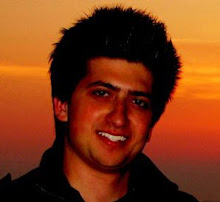
13 коментара:
hmm...this is a pretty thorough post...nice one. keep it up!
Excellent phone, great keypad for texting sms :)
Well, Christmas is coming :)
not an iPhone but still, great phone ;)
looking forward to this phone :)
I just realized my phone really sucks...
i stick with my iphone :)
i love this phone my friend has it
nefore i have Nokia, Now i Have sony with Android, and i not change to Nokia.
I own that type of phone and i really love it...
i ha ve one !!
The market must adjust to the new iPhones imo.
The market will have to make room, it might not be a iphone, but its an reliable one. (I have it)
Post a Comment