In late August by Samsung in some markets, the announcements of three phones that are based on the Bada 2.0 platform, Wave 3, Wave Wave M and Y. At that time the company had seven other models based on said operating system, two of which arevery popular, Wave I and Wave II. For this reason, Samsung is believed that three new models can successfully carry on the market. The appearance of this machine is practically indistinguishable from the previous monoblock models such as Gio, Ace, Galaxy Mini and the like.
Design, size controlThe appearance of this machine is practically indistinguishable from the previous monoblock models such as Gio, Ace, Galaxy Mini and the like which are characterized by a combination of black and silver casing. The only significant difference is the fact that the back cover that is made of glossy plastic coated metal.The design is extremely interesting, but it seems like the phone slipping out of hand.
The dimensions of Wave Y are standard for most Samsung smartphone: 110 x 58.2mm, thickness of the phone is 12.3mm, and weighs 100 grams. Build quality is excellent due to the fact that there are 12 tabs on the back and that there are no gaps. In case fingerprints are not as noticeable, which is not true for the screen.
The front panel houses the speaker. The volume is slightly higher than average but the sound quality is very good. Proximity sensor for fast and accurate. Below the screen there is a pressure and a short call home screen, while two short pressure driven voice control. Immediately to the right there is the "Back" button touch, while the left is "Send a Call." The backlighting is a soft, white. Honestly, I never did not like touch-sensitive buttons, especially if it is a special call and end the conversation.It often happens that does not work properly. With mechanical buttons has no such problems.
On the left is the key to control the volume. Is slightly above the holes for phone straps. On the right is the on / off button. The top end is a standard 3.5mm headphone jack while the bottom are the microUSB slot and mikrofon.Sa back of the device is a camera lens and speaker.
ScreenDiagonal screen size of the Samsung S5230 Wave length is 3.2''(physical dimensions are 68 x 46mm). Resolution 320 x 480 pixels. The display features a TFT-LCD matrix, shows up to 16 million colors. The display features capacitive technology, multitouch is supported. Maximum number of supported concurrent pressures is not known and it is difficult verifying something with this device as opposed to Bada Android application does not have to do that.
Viewing angles are excellent while at a certain angle, but if you rotate the phone gently colors begin to change. Also, changing the angles are looking at changing display the contrast and brightness. However, generally at an angle, the screen is excellent.
The brightness is at a high level is adjusted manually since the device does not have an ambient light sensor. The picture looks great indoors, but outdoor visibility drastically fall.
The phone has an accelerometer for auto screen rotation.
In the display settings you can adjust the automatic rotation, backlight time, font size (small, medium and large), the font, background image and theme. With the Samsung Wave M there is an option that shows the percentage of battery charge.
BatteryThe device uses Li-Ion 1200 mAh battery EB454357VU marks. The manufacturer claims that this battery can provide 570 hours of standby, while talk time is 7 hours.
If you use the phone about nine hours, the battery will fully discharge by 20 - 30 minutes of calls a day, three hours using Wi-Fi internet (Twitter, e-mail, download and install applications) for about three hours using the mobile internet and a few hours listen to music. Longer work can be provided by using a smaller phone.
The USB charging takes about 3 hours until the power grid through takes about 1.5 hours.
CommunicationThe phone uses a GSM network (850/900/1800/1900) and 3G (900/2100). Data rates for HSDPA up to 7.2 Mbps and EDGE (Class 32). The device supports wireless 802.11 b / g / n standard. The device can be used as an access point (WiFi hotspot) and supports WiFi Direct (standard, two enabling WiFi appliance to communicate with each other without a router). In the presence of bluetooth with A2DP version 2.1, it is possible to transfer files and speech.
Memory and Memory CardThe manufacturer has for some reason decided to hide the amount of RAM.However, Wave Y is a smart phone that features support for multitasking, while the user adjusts how many applications can be started to slow down the phone. In Moscow, I successfully launched more than ten programs simultaneously, and the device worked perfectly.
The device has 208MB RAM, with 150MB user available. If the user wants, all applications can be transferred to the microSD. 2GB of available memory card. The user has the option to delete the contents of memory and memory cards.
CameraThe device has a 2MP camera with no autofocus and flash. Max photo resolution is 1600x1200 pixels, while the maximum resolution of 320x240 pixel video with 15 frames per second.
Picture quality is remarkable, but from a distance of 10 to 20cm is possible to capture text and easy to read. In general, we should say that this camera is outdated in 2011. year.
Not available separate button to activate the camera, so it is necessary to start from the menu.
The interface for recording images: the left is the shooting mode (single shot, smile detection, panorama, night photography), brightness control (7 options) resolutions (1600x1200, 1280x960, 640x480). The right side is a gallery, with photos to transfer video.
Camera settings:
Timer (off, 2, 5, 10 seconds)White balance (Auto, Daylight, Incandescent, Cloudy)Effects (no, gray, sepia, negative)Measurement (matrix, center-weighted, spot)GridReviewGPSMemory (memory card or internal memory)Reset
Interface video modes on the left side - mode (Normal, for MMS), the brightness setting (seven items). resolution (320x240, 176x144) - the right to transfer the video images, enter the site.
Setting video mode:
Timer (off, 2, 5, 10 seconds)Autobalance white (Auto, Daylight, Incandescent, Cloudy)Effects (no, gray, sepia, negative)ReviewMemory (memory card or internal memory)Reset
Gallery looks like Android devices, but without 3D effects.options available are:
Set as (desktop wallpaper, wallpaper, lock screen)TurnTrimData
From the photos it is possible to read EXIF information:
Video characteristics:
Video codec: MPEG-4 Visual, 760 kbit / sResolution: 320 x 240, 15 fpsAudio codec: AAC at 61 kbpsChannels: 1 channel, 16.0 KHzSample images:
PerformanceUnusual is also a fact that the manufacturer has not released details of the hardware. What is known is the speed of the processor is running at 832MHz, however, the speed of work deserves praise.
Pressing and holding the menu button displays a list of running applications. They are displayed in the form of icons, all applications can be closed at once or one at a time.
Software platform and user interfaceSamsung Wave Y is characterized by Bada 2.0 firmware, version S5380DXXKJ1.As a reminder, Bada operating system was launched in early November of last year, has been developed by Samsung Electronics and is based on Samsung Handset Platform.
It is known that Samsung Wave and Wave II version 2.0 to be improving during the month of November, Wave 723 at the end of November, while other versions will arrive in the next month.
To unlock the screen of the Samsung S5280 is necessary to press the power button or press the "Menu" and then drag your finger across the screen. When a new message appears in a special bar on which to click and drag it from right to left, and vice versa if there is a missed call. In a locked screen displays time, date and day of the week.
The device by default has 5 desktop-this (can be set to 10), and each of them has a set of widgets, shortcuts or folders. To do this it is necessary to keep a finger on the screen for a few seconds, and then in the menu at the bottom of the screen to select the desired item.
Live Panel lets you customize the information you need - information, weather data with the stock exchanges and other information and are you constantly updated on the display screen.
At the top of the screen is a drop-down menu of options for fast start connections WiFi, Bluetooth, turn off all sounds, and screen rotation. Also, are also located here, and newsletters.
Main menu can be accessed by clicking on the icon at the bottom of the screen that is presented in the form of 3 x 4 grid. To sort shortcuts must continually keep your finger on one of the icon and then drag in any direction. In this mode, pressing the X program closes. The icons at the bottom of the screen have been replaced, except for the "Home" and "Menu".
NavigationAs applications for working with navigation can be used Yandex Maps.
CallingTo call it is necessary to activate the keypad. When you enter a number, the list of contacts whose numbers start digit. To enter the directory, click on "Keyboard" and then select the arrow button. Appears unsorted list of received, dialed and dropped calls and incoming messages. The following data show the name of the person, number, time and type of calls.
When making a call or when you have an incoming call appears on the screen caller image display
KeyboardAnswering a callEnding a callLoudspeaker (speakerphone)MutingContactsContacts. List sorted by name. When you click the plus sign in the upper left corner you can create new contact. Then you can add a contact to your favorite contacts, or add to the group.
In the settings you have to call several options:
Call DiversionCall waitingBlack listSpeed dialRejecting a call and send a messageSignals statusProximity sensor
ApplicationsAs I explained to employees in the Samsung, applications written for version 1.x Bada, can not be applied to version 2.x.. From my point of view, the situation is unpleasant. There is a mobile platform, but only a few programs. Verification of this claim is more than simple: go to the Samsung App and try to find any third party browser, audio or video player, theme, Etc.. You will not find it.
Here is a list of available applications:
Samsung Apps. Analogous to the "app store" on the Android OS.
Calendar. In the top row there are several tabs: month, day and list of events. Below is the ability to create events and calendar.
Community portal. After setting up your account the following functions may be controlled directly from the phone: all incoming and Updates with social networks. All messages go to a single directory. There is an option for the management of electronic mail in real time as events associated with different accounts, then the option to synchronize with the online portals and social networks.
Ch @ tone. Service that allows you to organize text communication between users with everything you need to do is just enter your mobile number. The charge for this service will only be performed on the basis of the transferred information. The main feature is the ability to save conversations with one call and the ability to create conversations with more than one person at a time, the possibility of leaving comments "on the wall," a friend, an automatic analysis of the person with whom the communication is mostly certificate, as well as providing automatic score, sending pictures and video content to other users, the possibility of commenting on the media, as well as the ability to add various details of messages, such as emoticons, pictures and music.
The clock. The item includes alarm clock, world time, stopwatch and timer.
Yandex.Maps, Yandex.Mail, Yandeks.Metro, Yandex.Market.
Instant messages. Program for WL Messenger and Yahoo Messenger.
Notes. Create a simple text notes.
Tasks. Creating tasks and sort them by priority, status or date of execution.
My files. Functional search files. At the top of the screen you must select the memory in which you can search files - microSD memory card or phone. Supports copying, deleting, moving files, sorting by time, type, name and size.
Calculator. In a simple configuration portrait calculator in landscape engineering.
Dictaphone.recording serves for audio recording - something like an analogue dictaphone.
Voice commands. English only.
Music portal. Buying music.
E-mail. E-mail client. By default settings orders are available for Yandex, Exchange, Windows Live Hotmail, Google, Yahoo.
AllShare. The ability to share multimedia files with devices that support DLNA.
YouTube. Application for review of content from YouTube.
Web BrowserAs part of the device is installed Samsung Dolfin Browser verzija3. It is an open source browser based on Webkit technology. It supports HTML5, but not Flash, Flash Lite only. Testing this search to a compatible mobile browsers has given his score of 75%. Generally, the speed of browsing is not bad, but there is little problem, and that is that if you zoom the page text is not in line with the edges of the screen.
MultimediaMusic Player
The screen displays a list sorted by category: all tracks, playlists, albums, artists, genres and directories. The top left-hand player controls are located on the right options for removing the tracks.
When playing music in the top of the screen, information, AllShare options, the possibility of moving to 5.1, the playback mode, below are the name of the album, a bar that shows how many tracks the elapsed and the player controls.
If you turn the phone on the side, the player switches to CoverFlow mode (selectable display album art, like the Apple iPhone).
The average volume supplied by the handset is not enough for listening in noisy environments such as the subway example. Also, the phone does not offer enough power for a user to use the big cans of high resistance (30 ohms or more) since they sound very quiet (mostly hears 80-120Hz).
The speaker volume is low, similar to the pure sound with no distortion.
FM-radio
It ranges from 87.5 to 108.7MHz. It supports RDS. Above the radio interface is a series of keys: option to show all the stations, search, the option of listening through the speakers and settings. Below is shown a large scale with frequency, as the shutter button and volume. Below the control buttons are located and six slots for storing frequencies.
The volume is approximately the same as the player. Quality is good, sensitivity is high.
Video player
After the application screen shows a list of supported video files. This model of the supported formats can play only one more than 640x480 resolution.
During playback, it allows for forward and backward in a file, pause, sending messages, including 5.1 surround sound, and more file information.
ConclusionThe quality of communication at different levels, but generally was not a problem.The vibration is of moderate strength, and you can feel it if the device is in the pocket of pants or shirts.
When it comes to the Samsung Wave Y have three main complaints: poor camera with no autofocus, not very good quality screen with not-so-brilliant color reproduction, and not the best measure supported software. Here I might ask the question whether the device failed to impress me because of yourself, or simply due to bad software.
This model is available from the current month. If we talk about competitors to this model when it comes to Android smart phones, there are plenty of them, especially the extent to which it belongs to price this device.
Also, the extent to price as the Samsung Wave Y is the Galaxy Fit. This model has a lower resolution but the screen diagonal of 3.3 ". It has a 5MP camera with autofocus, 1350mAh battery and interesting design.
Another competitor is the LG Optimus Link. With the price at which the sale of this model has excellent features: 3.2 "320x480 pixel screen resolution, while the camera is 3MP with autofocus and the ability to record video resolution of 640x480 pixels.
I would, however, opted for free.


 2:29 PM
2:29 PM
 Vukasin
Vukasin

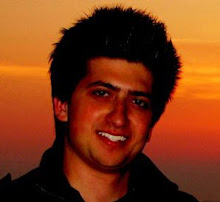
14 коментара:
awesome, awesome mobile!
Solid phone.
Nice phone.
nice nice
Phones mad sexy, everything from Samsung is!
man now i want that phone!
Always liked samsung phones, I have an iphone right now and I love it but samsung phones are beastly
This is it, this is the phone i need!
Looks like an awesome phone!
Good sound quality really is important.
Nice phone.
I still prefer my iPhone lol
coo!
WAAH KYA MOBILE HAI
Post a Comment